FileGuard
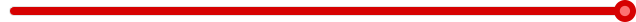

This app allows users to hide photos, video, text messages and other files on their device in a hidden album protected by a passcode unique to those that protect their device and/or restrictions passcode. The icon is identical in appearance to the calculator app on Apple devices so, to the untrained eye, it does not appear to be anything other than a calculator. To access hidden content, click on the app and enter the passcode followed by %. This will bring you to the files (photos, videos, texts, etc.) and content within. This app also allows users to discretely take photos from the calculator screen and store them in the hidden album by holding on the +/- button. If your child has this app you should know why. This app is useful for protecting personal photos should a phone be stolen or if a stranger is looking through your child's phone. However, if your child is using this app to hide inappropriate photos/videos and/or text message conversations they could be in danger. No child under 18 should have this app without a parent knowing.
If your child has this app, you should ask them what they use it for. If their answer concerns you, you may want to see for yourself what they are hiding within it. Whether or not they are willing to share the passcode they created will tell you a lot about whether they are using this app in a safe way. Please refer to our Parent's Guides section for more information on how to talk to your child about sharing adult content, sexting, and meeting strangers online.
This news story demonstrates a real-life situation in which this type of app could be used by children in a dangerous way:
2015 - Sexting scandal:Colorado High School Faces Felony Investigation
To see FileGuard in iTunes, click here
See our parent’s guides to apps with:


