HBO Max: Stream TV & Movies
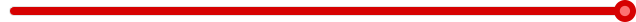

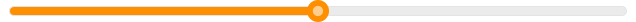

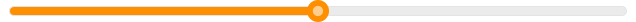

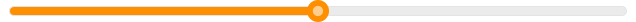
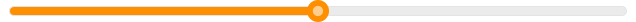
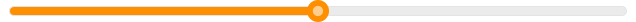
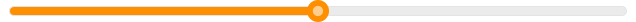
This is the standalone app for streaming HBO Network content. HBO shows are notorious for having mature content such as horror and fear themes, alcohol, tobacco or drugs use or references, realistic violence, sexual charged themes and nudity, and a lot of profanity. HBO Now also includes HBO's late night programing such as Real Sex and Cathouse which are rated NC-17. This content is inappropriate for minors. HBO also has programing for young children but, in order to be sure that your child is not exposed to the adult programing while using this app, you must enable the parental controls. See below for instructions. Parents should know if a child under 18 is using this app.
Much of the content on HBO is inappropriate for kids to watch. If you allow your child to use this app without being monitored, you should enable the parental controls. Please visit our Parent's Guides section for more information on how to talk to your child about adult content and mature themes in mobile apps.
To set or change parental controls:
Open the HBO NOW app and sign in. .
Chose Menu, and then choose Settings > Parental Controls.
Choose the TV or Movies rating that you want to change. The defaults are NC-17 (unrestricted) and TV-MA (unrestricted).
Do one of the following:
If it's your first time setting restrictions, enter and confirm a four-digit PIN. You may want to write this down so you don't forget it.
If you already have one, enter your PIN (parental controls and Kids lock share the same PIN).
Choose the appropriate age rating.
*It is important to note that HBO's age ratings may not reflect what you, as a parent, deem appropriate for your child. The best way to be sure your child is not viewing a show or movie that you feel is inappropriate is to screen content before you allow your child to watch it.
To see HBO Max: Stream TV & Movies in iTunes, click here
See our parent’s guides to apps with:


